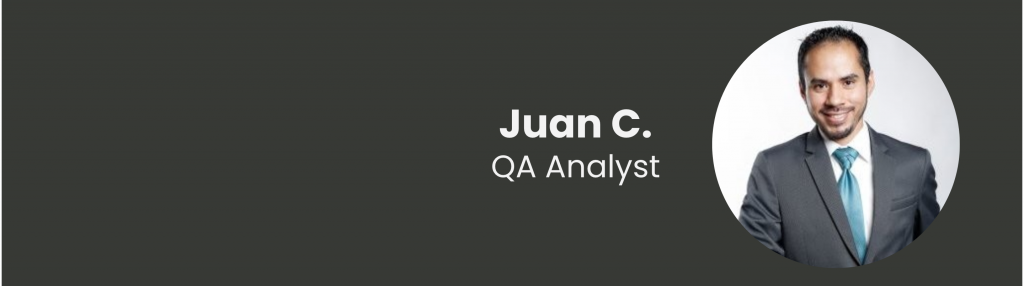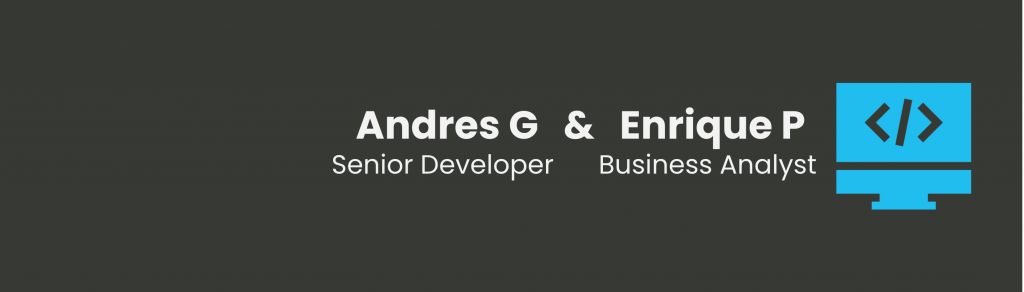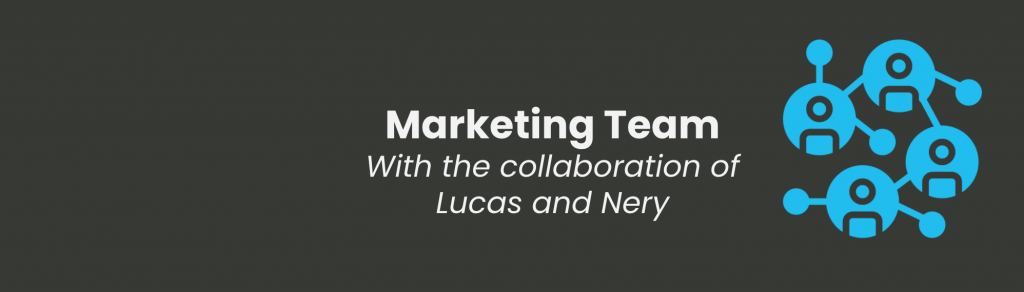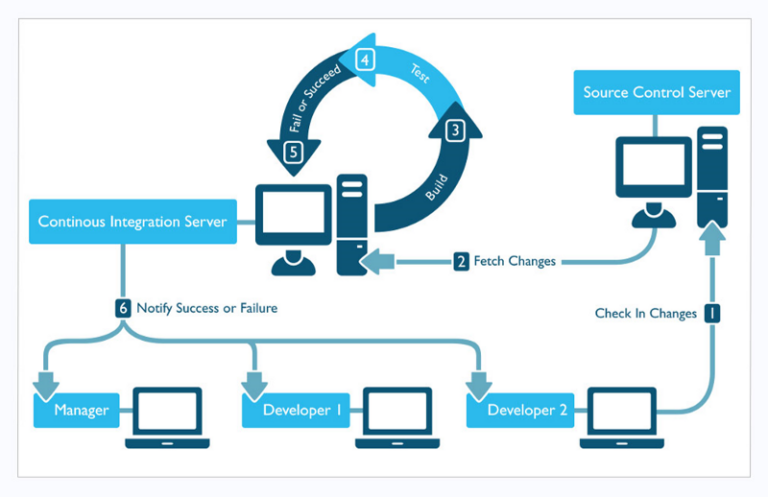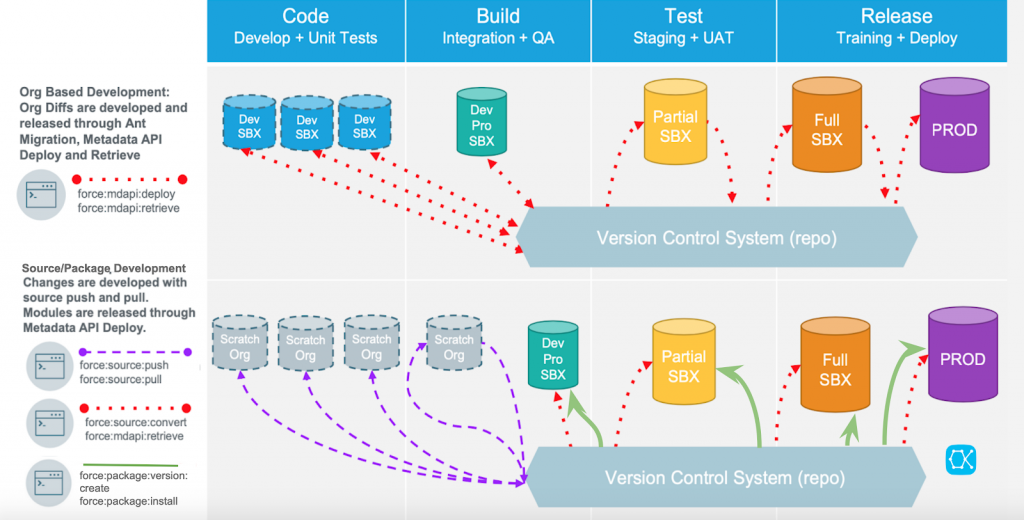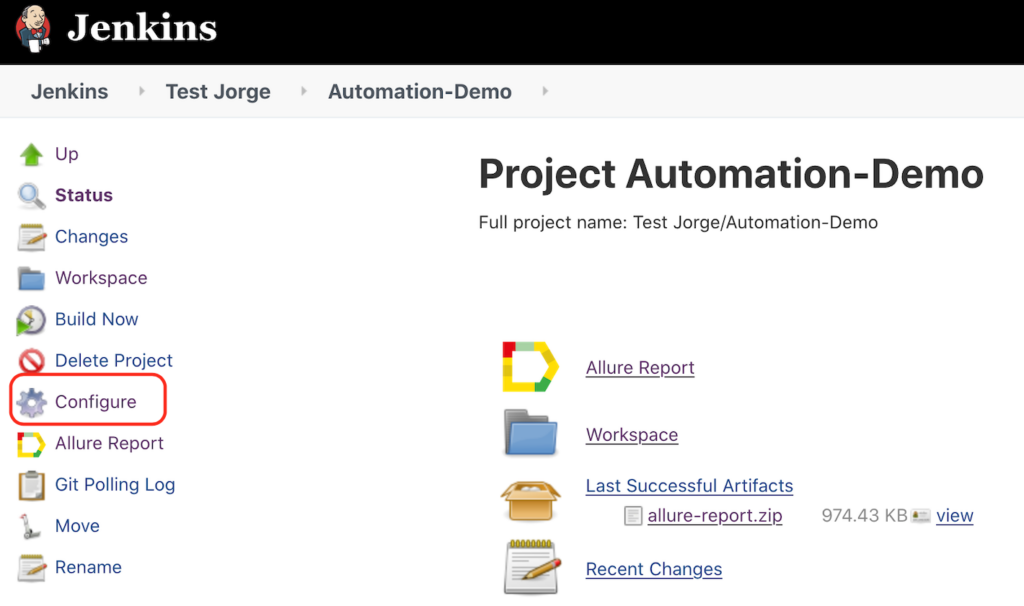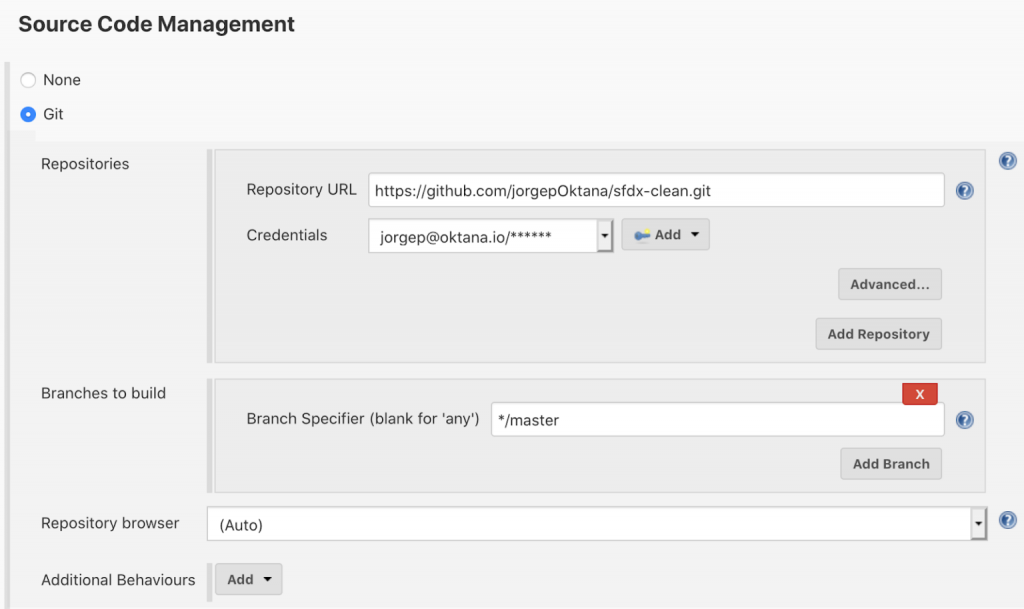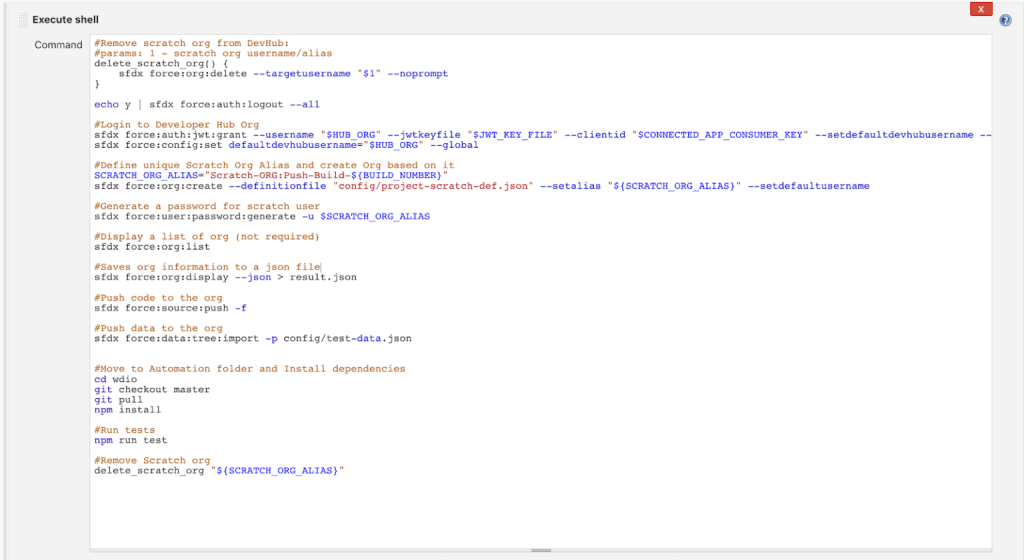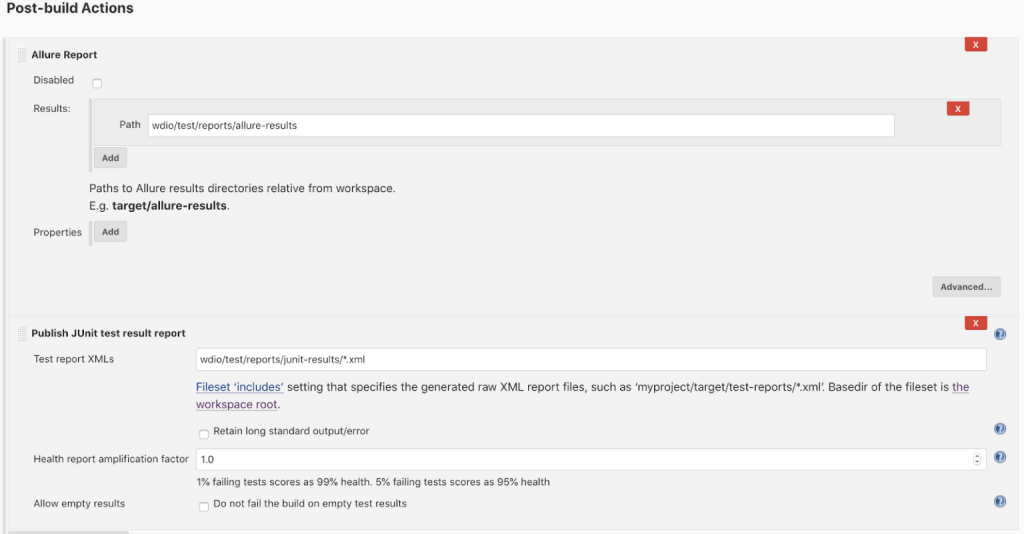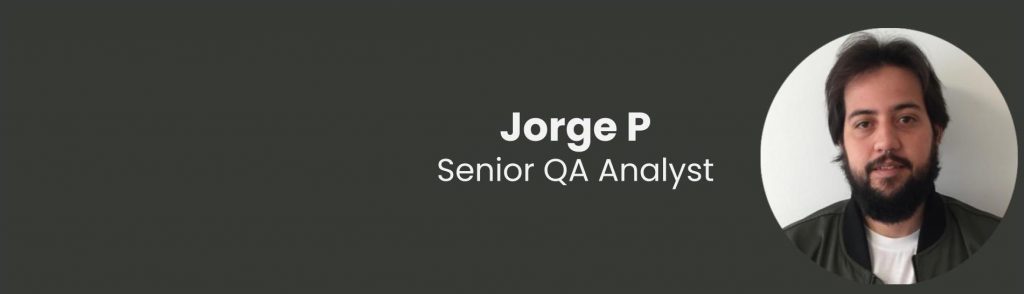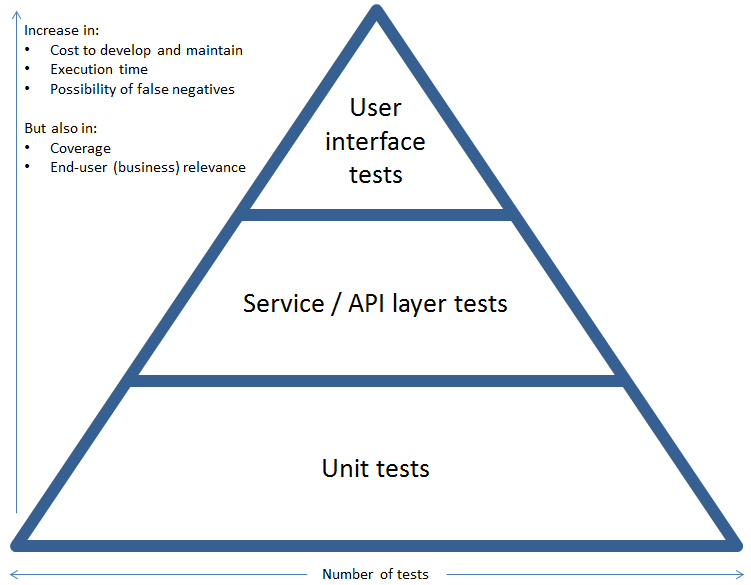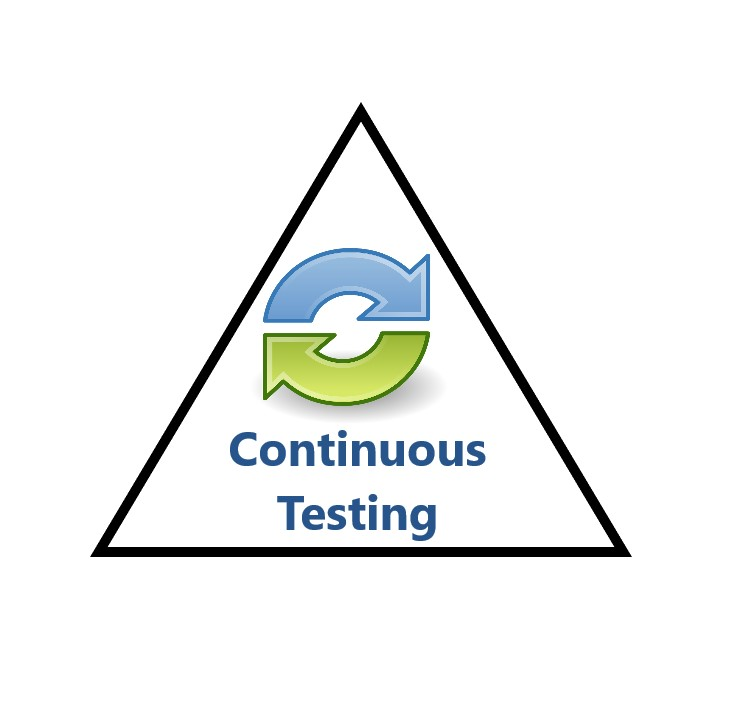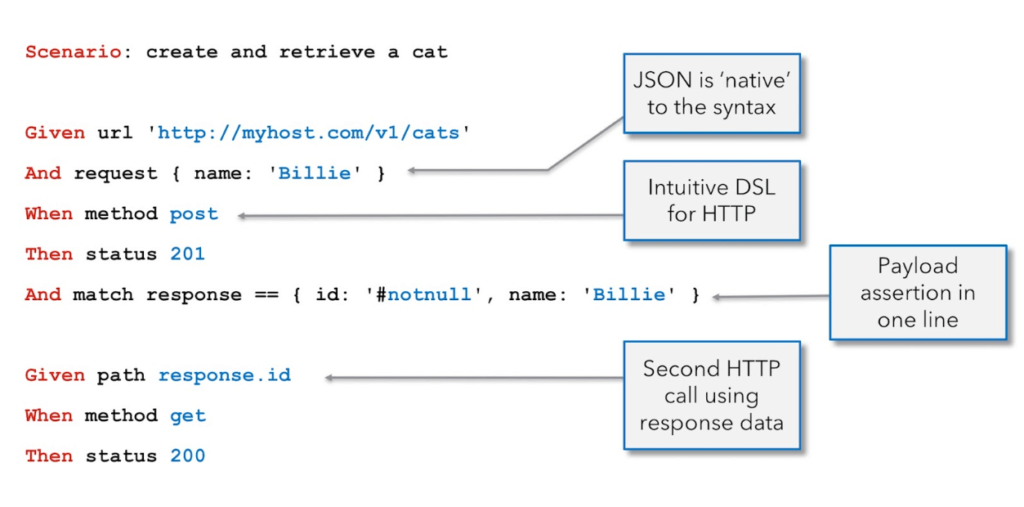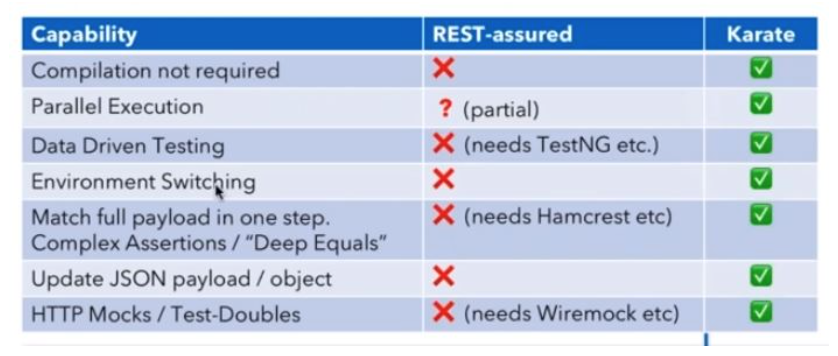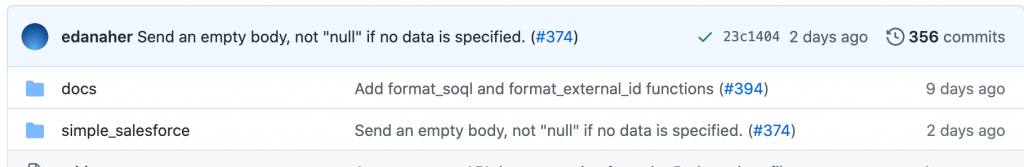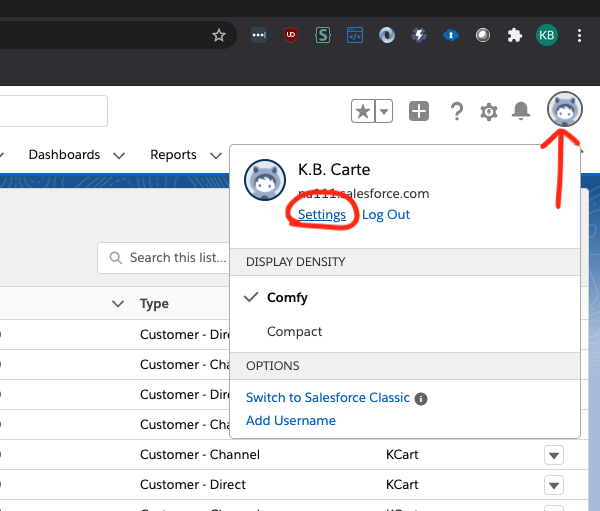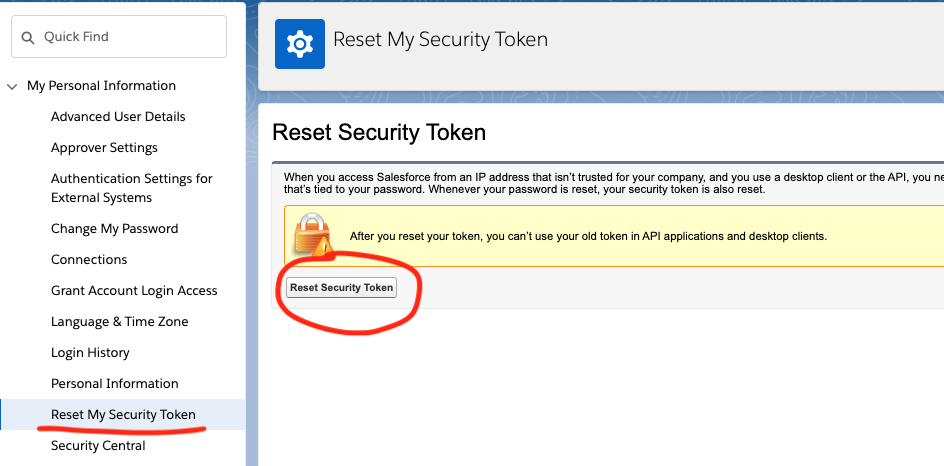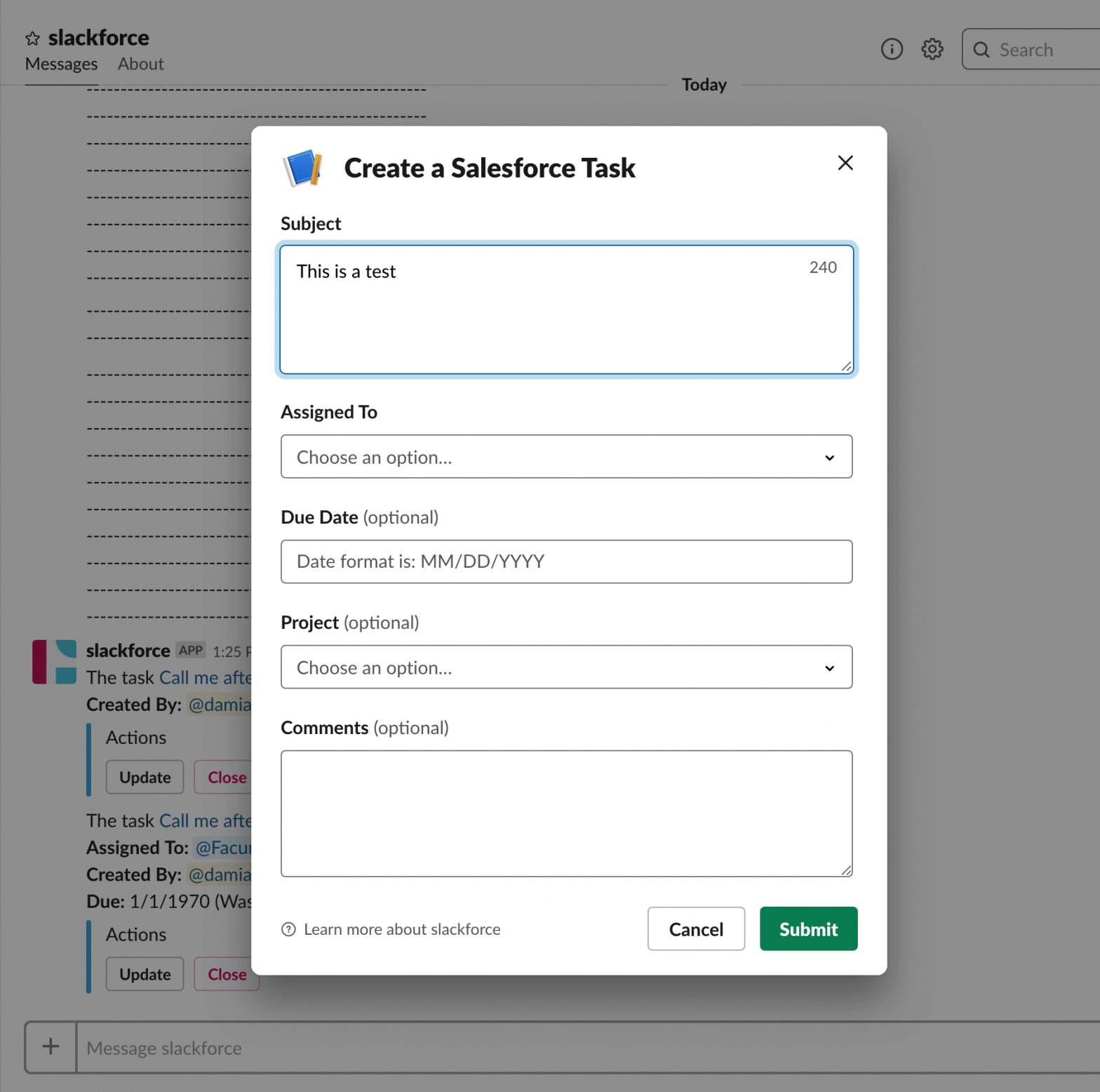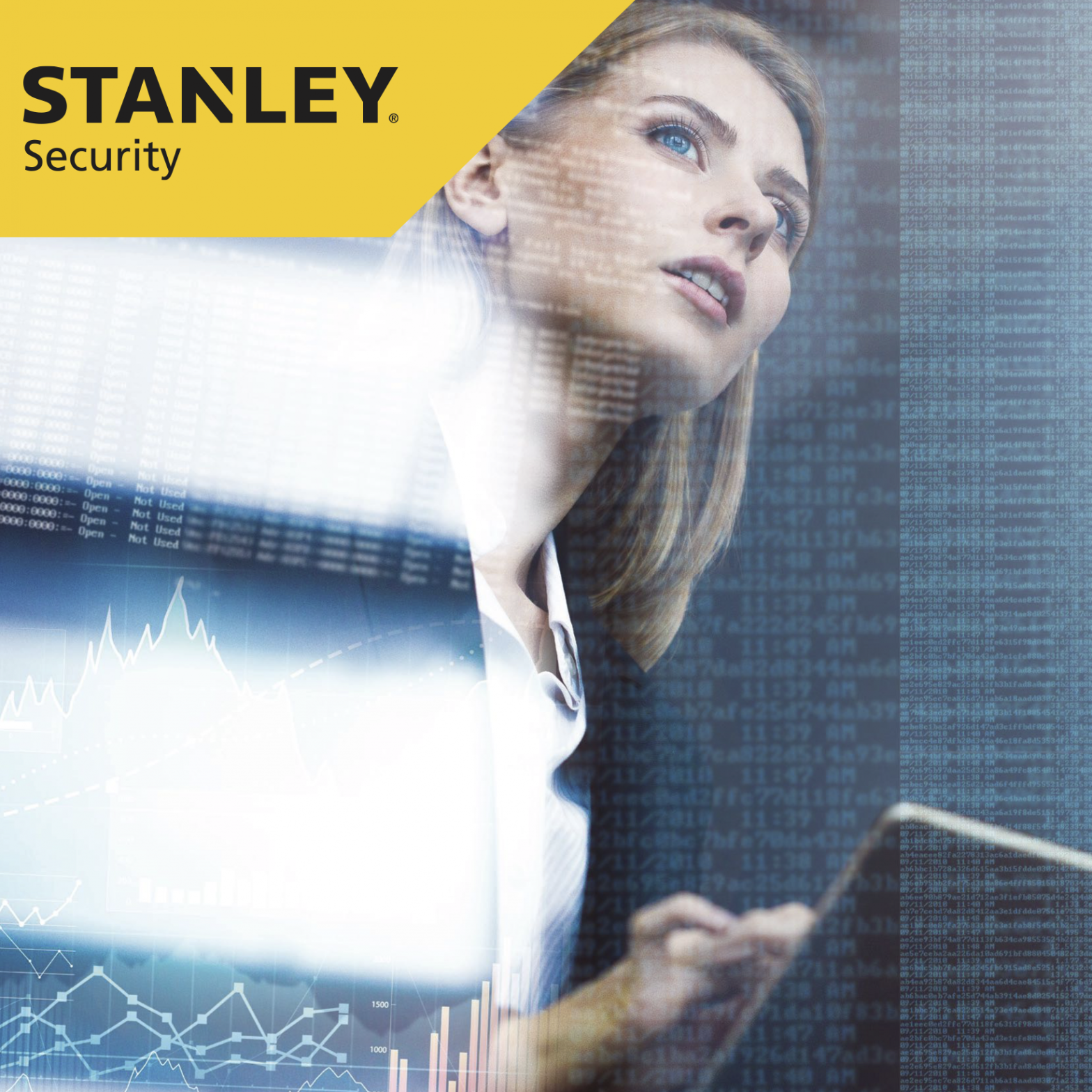Let’s start at the beginning. When we talk about Agile development, we have an almost inherent perception of producing high-quality software in the shortest time possible. In addition, to maximize the value of the business by delivering part of the solution, which generates value, incrementally, and iteratively. With this idea in mind, we began the design and deployment of a multidisciplinary team in an Agile framework. However, in reality, it can be seen that quality tends not to be the priority in the team since it is often displaced by the pressure of time-to-market that stakeholders, with good reason, exert throughout the workgroup.
This phenomenon, recurrent in most of the projects in which I have been able to participate, obviously leads to a greater problem. On the one hand: We comply with the requirements, we deliver the product on time, we launch the releases; in short, we deliver more and more work. However, on the other hand, the quality of the product and the motivation of the work team are damaged, which generates stress and reluctance in the people involved in the development of the product in the long term.
Agile Testing approach
An alternative approach that attempts to solve this phenomenon is called Agile Testing. It was born as a test practice that follows the principles of agile development. This approach is composed of activities that ensure the generation of quality software throughout the agile framework. By knowing the level of agile maturity of the team -including the company where those involved in the production of the product operate-, these activities are executed based on a list of responsibilities and a framework that synchronizes and directs the “test-driven development”. Promotes early and cross-cutting participation of software testing at all levels of the production process.
What is new about this Agile Testing approach is determined by the involvement of the “Whole Team”. That is, everyone is responsible for quality. Everyone has a responsibility to ensure that they deliver a high-quality product. Everyone has the slogan to contribute to the quality of the software. This approach uses the technical skills of team members to proactively and early check their work at the pace of the project. It seems that by common sense we should carry out these activities; however, sometimes common sense is the least common and more so when there is pressure to deliver the work in the agreed time. I don’t mean to deliver less work, I mean to change your mindset. To stop appointing the quality engineer as solely responsible for the quality of the product. I mean, we all get involved in quality and take advantage of our technical and soft skills to enhance it.
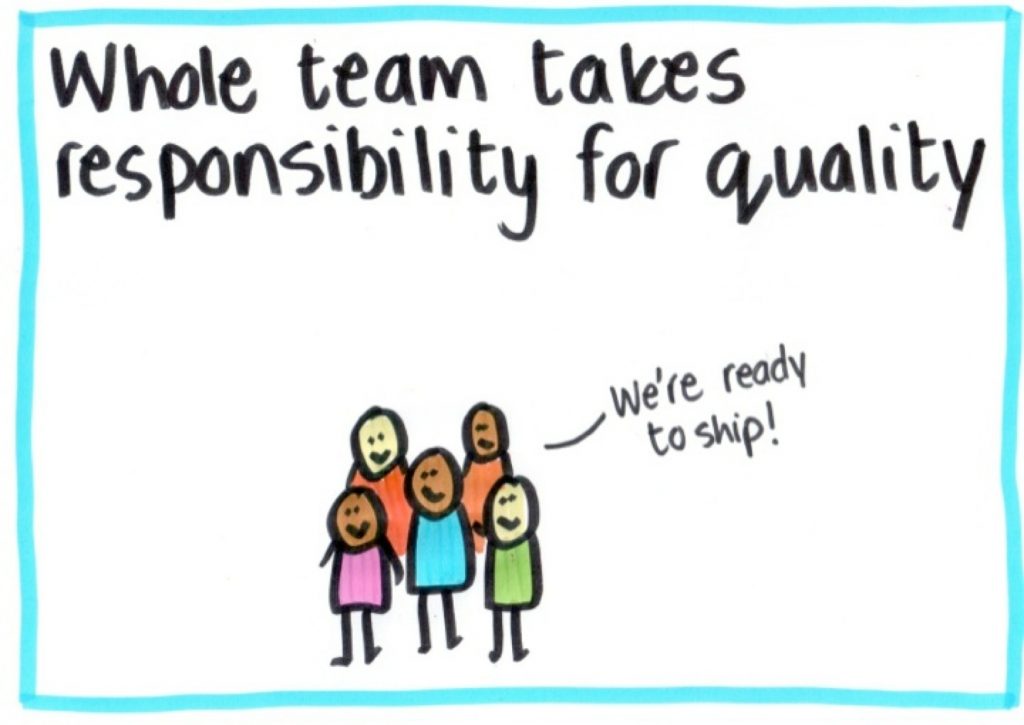
A crucial problem that I notice in the implementation of agile practices is the lack of commitment of the workgroup to participate in the activities that are defined, which leads to demotivation for continuing the practices tending to distort them. In my experience, training, and deploying agile teams, I can conclude that we should first develop the agile “being” and then the “doing”. For this reason, the team must internalize the Mindset for the execution of the tasks to be carried out in the project. Agile Testing is a framework that tries to solve this problem by emphasizing the Mindset of people and encouraging them to get involved in the quality of the product developed at each stage of the development process.
Agile Testing Manifesto
There is Agile Testing Manifesto -similar to the Agile Manifesto- which aims to guide the commitment and behavior of the team. It supports defining the correct parameters that the team can follow within an agile framework. This Manifesto prioritizes the “being” that those involved should be clear about to start any project and then execute each iteration. In this regard, Samantha Laing and Karen Greaves (2016), in their Book “Growing Agile”, express the following:
- “Testing throughout OVER testing at the end”: This would mean changing the paradigm and making early involvement of quality activities. That is, change the Quality Control for Quality Assurance.
- “Preventing bugs OVER finding bugs”: This means that we must break the traditional premise of “our mission is to find all defects”. On the contrary, we must really work as a team so that defects can be avoided in advance.
- “Testing understanding OVER checking functionality”: That is, understanding the business, what the user wants, why he wants it, and not just comply with the documented specifications.
- “Building the best system OVER breaking the system”: It refers to focusing the tests to develop a better system. Collaborate and lend our knowledge to build the best possible software.
- “Team responsibility for quality OVER tester responsibility”: I reiterate, the key point to deliver a quality product is to have the entire team committed and work together to generate a better result and make a difference. All engaged in agile activities and practices.
Now, within this new framework, there is a new role that will have the mission of collaborating with the team at a functional and technical level. This new role called Agile Tester must have the ability to communicate agile practices. Likewise, it will guarantee that all those involved are concerned about the quality of the process from the role where they are located. The Agile Tester will have a technical mastery and focus on the business. In this regard, Lisa Crispin and Janet Gregory (2009), in their book “Agile Testing: A practical guide for testers and agile teams.” propose 10 principles that the Agile Tester must develop and are the following:
1. Provide continuous feedback to the team and the business
2. Keep actions and decisions simple
3. Enable face-to-face communication
4. Practice continuous improvement
5. Focus on people
6. Deliver value to the customer
7. Respond to change
8. Self organize
9. Have courage
10. Enjoy
These principles dominate the development of soft skills. In addition, they have a close relationship with the Mindset of an agile team. Finally, they empower the leadership that is needed to direct, motivate, and guide the activities that diminish over time in a traditional agile situation.
For the implementation of the Agile Testing Manifesto and the principles, we can make use of various dynamics and liberating structures. These try to help people internalize the new paradigms in the entire work team. However, the key to this new framework is having the team’s commitment to do things differently.
“If we want different results, let us stop doing the same.”
Albert Eisten
Learn more from our team here, or check out our services.